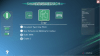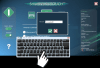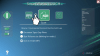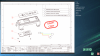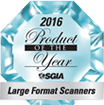The right software for in-house scanning
The new SmartWorks TOUCH has extended functionality while reducing complexity through a single touchscreen interface. Now with added capability to export to 13 file formats and having unlimited scan length capability, SmartWorks TOUCH greatly simplifies the creation and management of scanned files. Other software features include printing archived scan files, adjust and create unlimited presets, will copy to all Windows driver printers, and Online Help for step-by-step explanation of copy functionality. The user experience has been enhanced with having an intuitive, simple-to-use, touch interface that provides real-time scanner status and file information with the software’s single screen control. There is freedom to zoom and pan the image preview and save any modified factory present. The software automates the scan quality with no intervention so the user gets the scan right the first time making this software perfect for in-house scanning.